Presume competence
What is it?
What is not?
-Inclusion
-Believing that learning and growth are possible for all
-Focusing on teaching and providing enriching experiences
-Providing access to robust support and instruction
-Accepting what an AAC user can do now and partnering for growth
-Ongoing dynamic evaluation to enrich the knowledge
-Focusing on personalized milestones and trajectory over developmental expectations
-Emphasizing and building on strengths
- Essential for maximizing results for all users, including those who use AAC
-Assuming specific abilities
-Providing intervention without careful evaluation
-Practicing outside the evidence-based
-Wishful thinking or fantasy
IN SHORT:
It's not about assuming existing, fully established skills. It's about being comprehensive, providing access, meeting learners where they are, keeping an open mind, focusing on strengths, and giving thoughtful supports.
User's competence
We must trust an individual's ability to communicate and learn, even if the person has communication difficulties. We presume competence.
To presume competence means to assume that the AAC users can think, learn, and understand.
Just because they can't answer, that doesn't mean they can't understand. You have to be supportive and always give them a chance. That's how you help them thrive!
Why is it so important to believe?
Presuming competence is known as "the least dangerous assumption." But why?
Assuming they can hear, learn, and understand, you cause no harm. Even if you may be wrong, you still give them confidence.
But what happens when you assume that the AAC user is incompetent? If you don't believe in the users' capacity, they can feel it, and it can hurt their feelings. Furthermore, low expectations affect the individual's future because they are likely to get frustrated.
It's important to believe because you transmit what you feel to the user.
"To be a great champion, you must believe you are the best. If you're not, pretend you are."
How can we presume competence?
• Talk naturally to the AAC user
Avoid very simplified language and speak at an average speed.
• Find ways that help the user communicate
Communication can be possible through pictures, body language, and speech-generating devices. Find the communication system that works best for them.
• Pay attention to what the user is trying to tell you
Behavior is also a form of communication. Please take into account the way they act. The user might be trying to tell you something.
The iPad is no longer a toy
The AAC user may like to play games or do other stuff on the iPad. Therefore, the AAC iPad should only have the AAC app installed, with unnecessary apps removed.
If you can afford it, get two tablets. It's useful for several reasons:
• The AAC user learns that the AAC iPad is their voice, not a toy.
• The AAC is still available if the AAC user wants to use an app to play a game, watch a show, or do something else on the other tablet.
• You can limit the "fun" screen time without taking away your AAC user's voice.
How to lock the screen to the AAC app?
You can "lock" the user in the AAC app by using Guided Access.
Guided Access limits your device to a single app. You can turn on Guided Access when you let a child use your device or when accidental gestures might distract you.
How to lock the screen to the AAC app?
You can "lock" the user in the AAC app by using Guided Access.
Guided Access limits your device to a single app. You can turn on Guided Access when you let a child use your device, or when accidental gestures might distract you.
Set up Guided Access
-
Go to Settings > Accessibility > Guided Access, then turn on Guided Access.
-
Adjust any of the following:
-
Passcode Settings: Tap Set Guided Access Passcode, then enter a passcode.
You can also turn on Face ID (on an iPad with Face ID) or Touch ID (on an iPad with Touch ID) to end a Guided Access session. -
Time Limits: Play a sound or speak the time remaining before a Guided Access session ends.
-
Accessibility Shortcut: Turn the shortcut on or off during Guided Access sessions.
-
Display Auto-Lock: Automatically set how long it takes the iPad to lock during a Guided Access session.
-
Start a Guided Access session
-
Open the app you want to use.
-
Turn on Guided Access using one of the following methods:
-
Ask Siri. Say something like: “Turn on Guided Access.” Learn how to ask Siri.
-
-
Circle any areas of the screen you want to disable. Drag the mask into position or use the handles to adjust its size.
-
Tap Options, then turn on or off any of the following:
-
Volume Buttons
-
Motion (to prevent the iPad from switching from portrait to landscape or from responding to other motions)
-
Keyboards
-
Touch
-
Time Limit
-
-
Top Button (or Sleep/Wake Button)
-
Tap Start.
End a Guided Access session
Do any of the following:
-
On an iPad with a Home button: Double-click the Home button, then unlock with Touch ID (if enabled). Or triple-click the Home button, then enter the Guided Access passcode.
-
On an iPad with Face ID: Double-click the top button, then unlock with Face ID (if enabled), or triple-click the top button, then enter the Guided Access passcode.
Tell the AAC user about your plan
Whether they understand every word you say or not, talking to them shows that you care and sets a positive tone for the upcoming interaction.
For example, you can say: "I found this interesting app that we can use to talk. I know talking is hard, so maybe we can try this. Then you can tell us your thoughts! I bet you have a lot of cool things to say."
Respond to babbling
Babbling is when the AAC user begins hitting random words on the device.
Babbling is when the AAC user begins hitting random words on the device.
Any time they use the AAC, respond to what they say, even if you suspect they're just playing with it: this might teach them a new word. Also, it is essential to help them understand that using AAC elicits a response.
For example, if the AAC user hits his hands on his AAC device and presses "brother," you can say, "Your brother is at school right now. He'll be home in about an hour."
Even accidental communication should be listened to. For example, if an AAC user hits "ball" by accident, you can bring a ball or ask, "Do you want a ball?". This way, you teach them that using AAC has meaningful results.
Be prepared for some silliness
It's normal for AAC users to say ridiculous things. If your child gives a "wrong" answer, they might be making a joke, which is perfectly normal. Your AAC user is being playful.
For example, if you ask, "What did you eat for lunch?" the AAC user might respond, "Rocks, sticks." They are aware this didn't happen; they want to make a joke.
Praise them as they learn to use the app
You can praise them directly or tell another adult what a good job they did while the AAC user can hear.
You can praise them directly or tell another adult what an excellent job they did while the AAC user can hear.
Examples of praise:
• "Wow, you're so good at using your talker!"
• "I remember how, when you were little, you didn't know how to use your app at all. Now you have used it so much today! Aren't you clever?"
• "Welcome home, Mommy. Nolan did a great job with his talker today! He asked me for all sorts of things."
Warnings
• Avoid forceful attempts to make the AAC user use AAC, as it might be intrusive to the AAC user and may make them dislike the AAC.
• Never take away an AAC user's voice as a punishment! No matter how frustrated you feel with them, they always need to be able to communicate.
• You may sometimes misinterpret what the AAC user says or forget to respond to them. That doesn't mean you're not a good caregiver. Forgive yourself, and keep trying your best.
Provide access to AAC
Make sure that the AAC user can always access the AAC device. Charge it at night when the child is sleeping.
Why access to the AAC system is important?
Access to their AAC systems is necessary for users. They need to express their feelings and wishes whenever they want to. To communicate what they want, they must reach the AAC system.
If the AAC device is available only at certain times in the day, it's not helpful. AAC should always be available.
How to make AAC always available?
-
It needs to become part of the daily routine. Keep it with the AAC user everywhere.
-
Work on remembering to take it wherever you go; this way, you send the message that AAC, and the AAC user's voice, are important.
-
Make sure that charging cables are available so it can stay charged.
-
Don't let the AAC stay in a bag. Take it out.
-
Only leave the AAC device behind if you're going to an inappropriate place for it (like somewhere with sand and water because they might get stuck into the device). In these cases, try to bring a substitute, like laminated paper.
Do you need paper-based alternatives?
Yes! We highly recommend them. They can help you a lot.
For example, if you go to the pool or the beach, it will help both you and the AAC user to have a paper-based copy of the system. This way, communication never stops.
The user can still tell needs even if the high-tech device is not around.
How to make paper-based communication boards?
1. Make screenshots of the vocabularies from the Fluent AAC app.
2. Print the pages front-back or how you think it would be more comfortable for the user.
3. You should laminate the pages. Then, the paper will not be affected if the communication board gets dirty.
How to use paper-based communication boards?
-
Print multiple copies and put them in different areas of the house. You can make one available in every room.
-
Share copies with all team members.
-
Send the files to print shops to have poster-sized boards made.
-
Use them with AAC users that don't yet have their AAC system.
-
Use them in messy or wet situations where an iPad might get damaged. Model on these communication boards when the AAC user doesn't want you to use their AAC tool. We will discuss Modeling in the following lessons.
Be patient
Your AAC user needs you to slow down and give them time to communicate.
The time required for responding depends on your unique user, but somewhere between 15-60 seconds is an excellent place to start. Of course, the more complex your AAC user's needs (language processing), the more time they may need.
Give them time to:
-
consider their thoughts and perspective
-
process what was said
-
shift attention to and from other thoughts or stimuli in the environment
-
think if it's worth the effort to respond
-
consider where the needed language is in the AAC system
-
formulate a response in their head
-
select language on their AAC and play the message
-
organize their body to access the AAC system
How to choose the vocabulary?
More buttons = More opportunities
We choose a grid size on the communication device based on what the AAC user can see and touch, not based on cognitive skills, receptive language, or what we think the AAC user can do.
We often underestimate the learner’s potential.
Underestimating can start with an AAC system with too few words.
Many people think that the AAC users need to prove themselves by first showing they can use fewer buttons per page; this doesn't seem right.
AAC Apps that only provide a few choices for toys or food we already know the learner likes can become boring. It may be more efficient for the user to point to or reach the desired object. The real power of AAC is being able to expand language and communication. AAC users need to have as many buttons per page as they can see and touch. This way, they can have more words (hence more opportunities) to develop language.
We might think we are making it more accessible, with fewer buttons to examine and bigger buttons to target, but we are, in fact, making it harder to explore language and develop new skills! Words the AAC learner needs might not exist in the system or, if they are, it can take many steps to navigate in different folders.
This is why we recommend using our 77 Vocabulary. The grid size is 7 x 11, resulting in 77 buttons, which provide many options for the AAC user.
When you start using 77 Vocabulary, you can hide buttons that are not essential, so the AAC user will not feel overwhelmed. Then, as the user develops language, you can gradually reintroduce them. It is an excellent way for an AAC user to start on a larger grid size. Then, as you reveal new words, the words the user has already learned stay in the same place.
Every AAC user is different. Let's personalize the vocabulary before you start using it.
1. Family and friends
Click the "people" folder.

You can add real photos to "mother", "father", etc.
Example:
Step 1. Click the menu icon.

Step 2. Click "Edit a button".
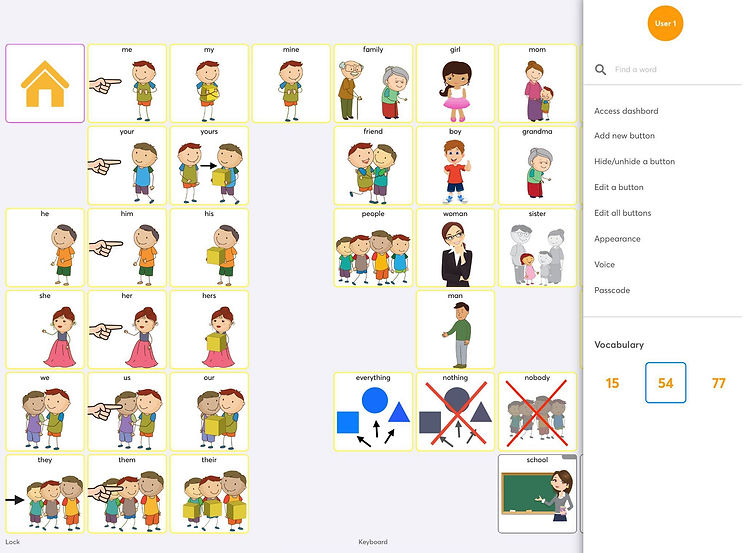
Step 3. Click the "mother" button.

Step 4. Click the "Change image" button and choose "Photo Library".

Choose from your Photo Library a photo with the user's mother.
You can do this process with more buttons from the "people" folder.
2. Friends folder
Click the "friends" folder. It is located inside the "People" folder.

Click the "friends" folder. It is located inside the "People" folder.
Step 1. Click the menu icon.

Step 2. Click "Add new button".

Step 3. Click anywhere on the screen.
The new button will be created where you click.

Click here for example
Step 4. Customize the button.

The text that will appear on the button
This is the message that will be said
Add a photo with mike from your "Photo Library"
Choose yellow for the button background (border). Yellow is for people.
This means the iPad will say the message (using voice).

When the user taps the button, it can be transformed into another button. Make sure this feature is turned OFF because we will not use it for this example.
What will happen when the user will tap the button? We suggest navigating back to homepage.
If you use the 54 or 77 vocabularies, you can do the same process to the "school" folder. It is located inside the "People" folder. Just add people from school.
While choosing an AAC device with a strong default vocabulary is important, it is also essential to personalize it to suit users' needs and preferences.
Food, people, and toys in a user's vocabulary are likely to be individualized. Therefore, the caregiver must add or edit these words in the default vocabulary.
Ideas:
• add the user's friends
• add the family members to the "People" folder with some pictures from the "Photo Library"
• add the user's favorite places to eat
• add favorite things in the "things" folder and add pictures with each one.
Pictures from the "Photo Library" make it easier for users to recognize those things and become more familiar with them.
You have an AAC system. What's next?
After you have a robust AAC system that your learner can access, getting started with AAC comes down to building good habits! Not habits for the AAC user, but practices for the people supporting them.
Habits to establish:
• Make the AAC system available at all times. They can't use it, and you can't model if it's not there. So make it available in every environment, all positions across the day, with all partners.
• Model without expectations: use the AAC system to speak to the learner without expecting them to use it. There are no prompts or cues, no testing, and no asking them to find things on the device. Your modeling will get more comfortable with practice!
• Focus on connection. The words and messages you have to teach may be necessary, but it's about the relationship more than anything else. You're doing an excellent job if you use your learner's language to enjoy your time together.
• Keep going! Not giving up is half the battle.
What happens after they can request using the AAC system?
There is much more than requesting that all individuals should have access to it. So how do we facilitate adding more communicative intent to the child's list?
We need to model more types of sentences and communicative functions when we want to help people use their AAC system.
Communicative functions are signs of early intentional communication. Here are the eight communicative functions:
1. Comment on action
2. Comment on object
3. Request for action
4. Request for object
5. Request for information
6. Answering a request for information
7. Acknowledging that a previous gesture was received
8. Protesting
When introducing an AAC system, working on these communicative functions will help you and your student, child, or patient establish the necessary processes to move to speech.
Moving beyond requesting
As clinicians, parents, and therapists, we can stay in the "I want" stage too long with AAC. AAC users need more communicative functions. We could apply these communicative intents to verbal children or children who use signs and nonverbal communication. Briefly, this is language therapy which is, in connection, AAC therapy. The difference is that we use additional modalities to introduce language.
How to be a great communication partner for your AAC user?
The AAC user's success relies on their communication partners.
• Talk to them using their AAC device.
• Respect and respond to all forms of communication.
• Give them plenty of time to communicate. It might feel uncomfortable in the beginning, but it's worth it.
• Respond to any attempt by your user to communicate.
• Recognize communication as more important than the activity or what you have to say.
• Be patient. It may take longer for your partner to communicate what they need to say. You can pick up on context clues to facilitate the conversation.
• Don't be afraid of the AAC. You have to play around with language if you want to figure out how to be a skilled partner.
• Use AAC with your partner. You'll get more comfortable if you start using the same ways to communicate that your partner uses. By doing this, you can see what communication is like for them.
• If the device has speech output, look at the person, not the device. It may make the person comprehend that it's now their voice. Moreover, looking at the person will help you notice how the user is feeling.
What might keep someone from advancing to "independent"?
-
Limited spelling ability
-
Wording - for only particular contexts
-
Vocabulary - not personal or useful
-
Narrow experience with new partners
-
Limited opportunity to practice communication in natural contexts
-
Hidden hearing impairment
-
Hidden vision impairment
-
Mismatch of device and motor control
-
Fear of AAC techniques
-
Low expectations of other people
-
Lack of opportunities to communicate
-
Lack of AAC services
What to do instead of asking yes/no questions?
• Offer choices or response options in the form of a list.
• Start with failure-free opportunities.
• Remember that your focus is on giving the user the experience of using a yes/no response. AAC is not a test!
Here's how to make the shift:
-
Preview a list of 2-3 choices. You may remind the user first to listen.
-
Present options again: one at a time.
-
Find a response and refer verbally to what you see.
-
Don't move on to the next choice until you've seen a "no."
-
Once you've seen a "yes," a selection has been made
-
It is not necessary to confirm the option using a correspondence check. You can move on with the interaction.
Communication Functions
Essentially the functions of the communication are the purpose of the communication: what is the individual intentionally or unintentionally trying to communicate. Typically, intentional communication is when the communicative message is intended for a specific method. For example, when you need directions, you ask for information.
Unintentional communication typically appears when challenging behaviors serve as communicative functions. In those cases, communication isn't beneficial from the start. For instance, a child tantrums because he wants candy (so they can get something) or hits someone to get them to go away (trying to avoid something).
Communication functions are the reasons we communicate. There are so many of them! A common mistake in AAC implementation is underestimating the functions that a user needs to express. Users need to request and share physical needs, but they need to do so much more!
We all use a range of functions to build relationships and communicate ourselves with the world. Robust AAC systems provide enough terminology to express plenty of communication functions.
More tips
➊ Listen with more than just your ears. Listen to what they say with facial expressions, body language, vocalizations, and gestures. Spend time only by verbally referencing what you see them doing and what it might mean. Listening will give you more insight into your AAC user's perspective and improve your ability to model essential language to them.
➋ Demonstrate your willingness to listen. Show the user a friendly, calm attitude. You can sometimes repeat what they have said. Reassure them that you are listening and want to hear what they have to express.
➌ Create space for your AAC user to share their thoughts by slowing down and listening. If you do this, you demonstrate genuine interest and respect.
➍ When you slow down and take the time to listen, you're more likely to learn things you didn't know about your AAC user and strengthen your relationship with them, connecting on a deeper emotional level.
Communicating with AAC may take longer, but it's worth it!